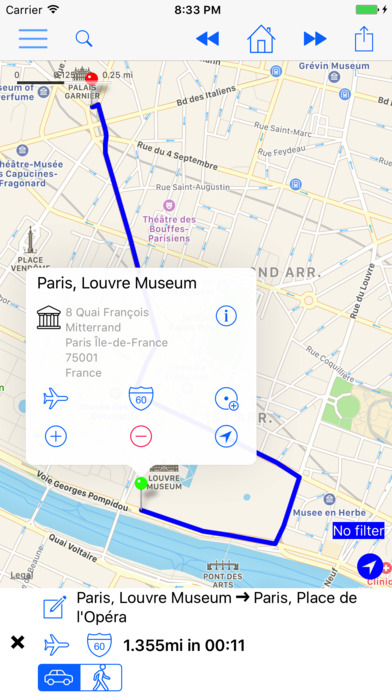Welcome to AnyPOI for iPhone & Apple Watch! A powerful tool to manage your geographical points of interests (POI’s) and travels.
Incredibly useful to prepare your next holidays or professional trips or just to keep in mind your best restaurants, viewpoints or anything you like.
It’s easy to use, there’s no need of an account, everything is stored locally on your iPhone and can be protected with Touch ID/Face ID or a password.
Sharing points of interests & trips with friends is also a key feature of AnyPOI.
AnyPOI offers on the iPhone the following features:
•Add Point of Interests (POI) by simply touching the Map (it automatically finds the related address)
•Search tools to find POI using keywords and categories (restaurant, hotel, park, …) based on Map position. It can even find Wikipedia Points of Interests – a very interesting to find places to visit during your next holidays
•Start navigating from a POI with Apple Maps, Google Maps, Waze or CityMapper
•Customize and organize your POI’s by setting a group, a category and a description. AnyPOI also organizes automatically your POI’s by geo-location (country, town)
•Import and synchronize your iPhone contacts as POI’s
•Display your iPhone’s photos & videos near a POI
•Give a call or send a mail directly from a POI (when created from a contact or from a local search, if available)
•Filter the POI’s to be displayed on the Map (using groups and categories)
•Easily draw multi-step trips through your POI’s. They are recorded by AnyPOI and you can build your own list of trips
•Use FlyOver to get a beautiful view of your POI’s or to get a full travel view
•Easily share POI’s and trips with your friends (by mail)
•Export & Import POI’s and travels
•Get notifications when you are near from one of your POI’s
•Add a geo-localized event in the Calendar from a POI
•Use iPhone’s Spotlight to find your POI’s and trips
•3D Touch to quickly add a POI at your current location or to search for a POI
•Peek & Pop to get overview of Map filter, trips...
•Use Touch ID/Face ID or a password to protect your data
•Widget to get a quick view of POI near from your position
•Lots of customizations (Wikipedia language, map type, navigations, security…)
•No account needed. All your data is stored only locally on your iPhone
AnyPoi on the Apple watch:
•Display in a complication the nearest Point Of Interest (warning: its an indication, dont use it as GPS!)
•Display the 10 nearest POIs around your current location. You can start a call or request a direction to the selected Point of Interest
•Display in notification when you approach or leave a Point of Interest you are monitoring